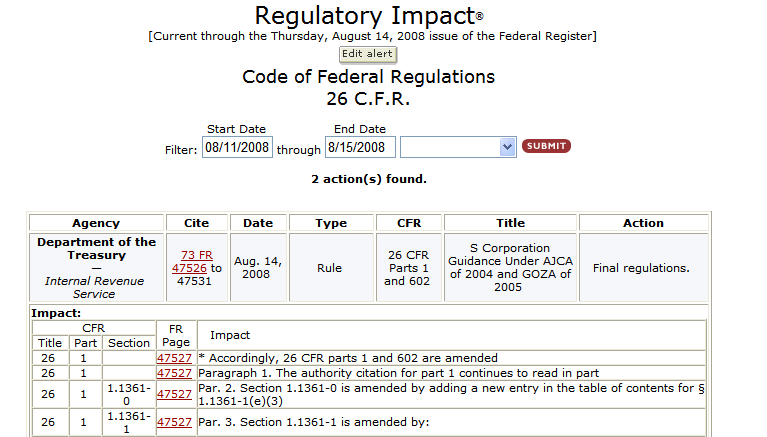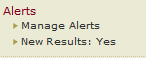
Online notification:
Look at the Alerts area on the left panel to see if there are any new results.
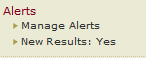
If you have multiple Alerts set, those with new results will be indicated on the Manage Alerts screen.
Click the View Latest link to view the Impact results.
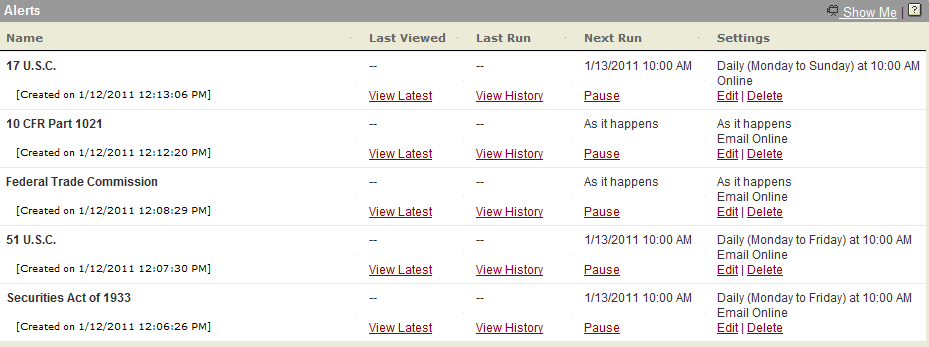
Email and online notification:
The online portion of the notification will operate as indicated above.
An email message will be sent to the address(es) specified with either a link to the new result or an indication of no new results found depending on your selection during set-up.
An email message with no results:
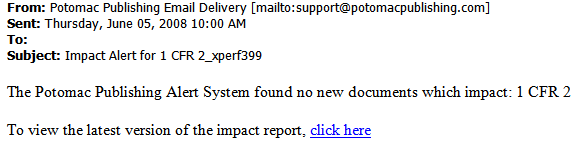
An email message with results (click on the link to see the report):
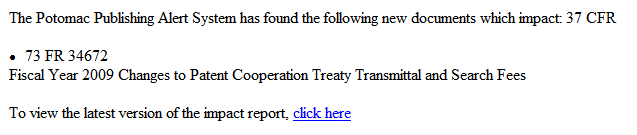
A result is the Impact report - the results start date will be the date last viewed and the end date will be today's date. Modify the date range to view a different time period.