Browse by subject – Select the letter with which your subject of interest begins.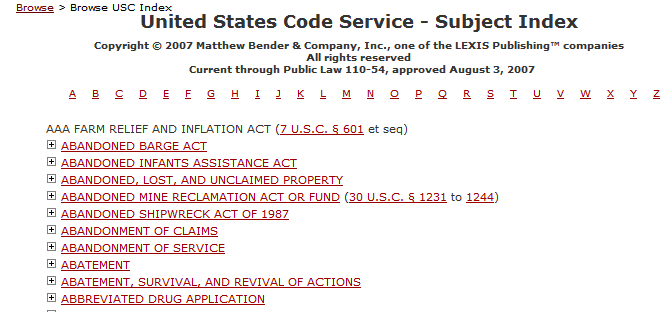
Expand a selection – Click the plus symbol to expand the subject listing. Click the minus symbol to collapse the listing.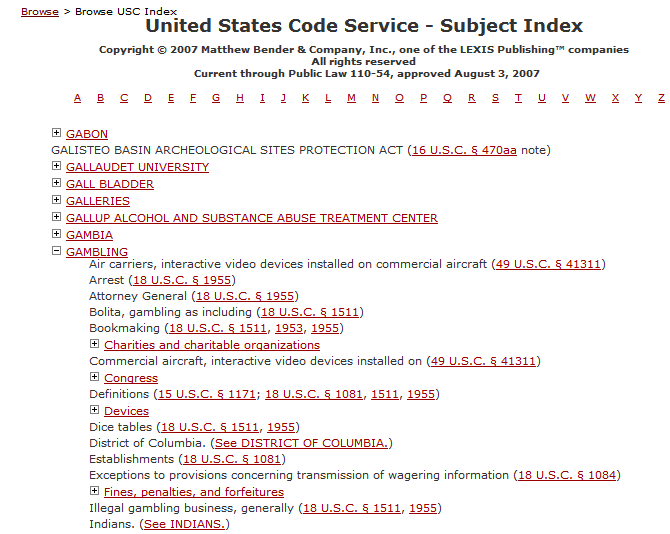
View the pop-up heading for a citation – Hold the cursor over a citation to display information about the document to which the button links.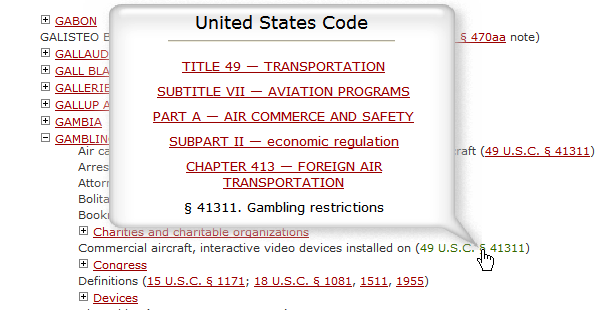
View the document – Click the citation hyperlink to jump to the document.