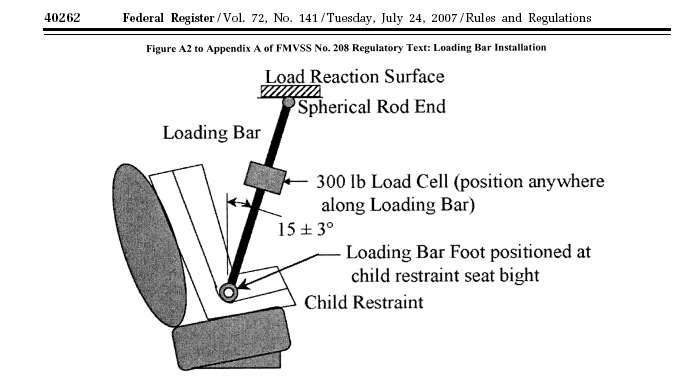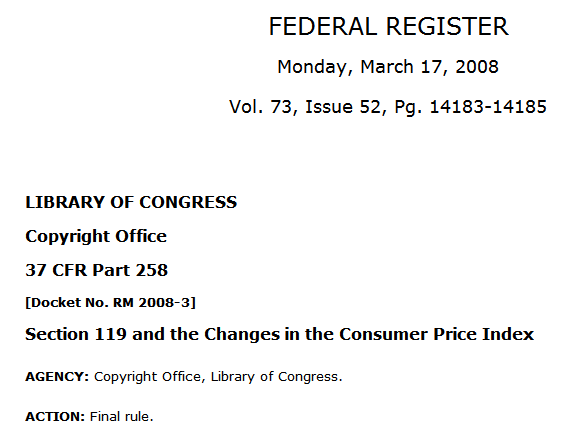
Federal Register documents are available in Text and PDF. Links to the versions are available at the top of the screen. Note that Regulatory Impact links are also available from each document as is a print button.
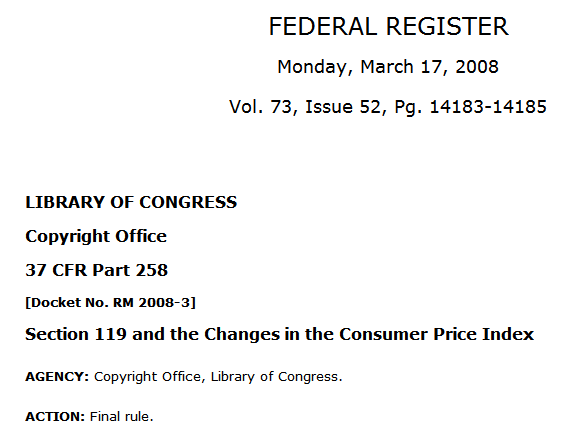
1. “Page through” documents like books – use the Previous and Next Document buttons to “turn pages” as if you were reading a book. The header helps you “keep your place” by displaying the pertinent CFR section, Agency and Action. Hold the cursor over the Previous or Next button Document to display information about the document to which the button links.
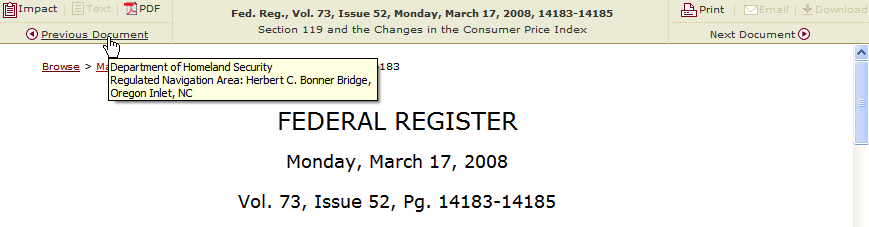
2. View original tables, diagrams and drawings – Selecting the PDF of a document, which is a scan of the original, to view graphics as they appeared in the Federal Register.