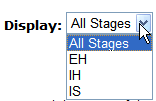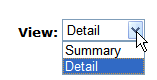
Changing the Legislative Impact display to meet particular needs is easy.
1. To open all impact links:
Change the View drop-down menu from the default selection (summary) to Detail.
Click the View button to execute.
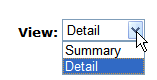
2. To display affected laws by section rather than statute:
Select Section of Public Law in the Group By drop-down menu.
The default is to group by statute; you can also group by instruction (for example, strike and replace).
Click the View button to execute the change.

3. To see only the bills at a particular stage (for example, Public Print):
Select the desired stage from the Display drop-down menu.
Click the View button to execute the change.
Abbreviations for bills can be found under the Bills and Resolutions Help menu.