
For a CFR Title and Part (that is to say, a rule) that you select, Regulatory Impact:
compiles a list of the CFR sections affected by the rule
shows proposed or final rules that affect the rule
1. Select Regulatory Impact under the Federal Reports heading on the left panel.

2. Use the Regulatory Impact template to specify a rule or area of regulation to research.
In the example below we have entered CFR Title 40, Part 82.
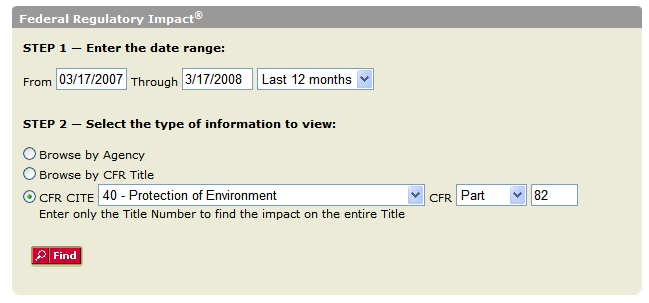
3. Alternatively, browse all Federal Regulation by Agency using the appropriate radio button in the Regulatory Impact template.
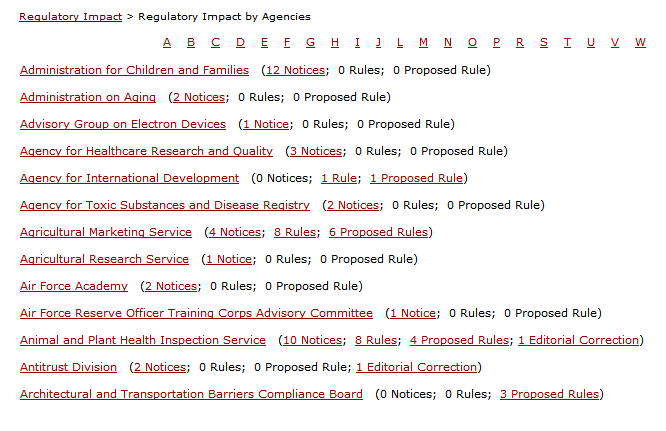
4. Another alternative is to browse by Title of the CFR using the appropriate radio button in the Regulatory Impact template.
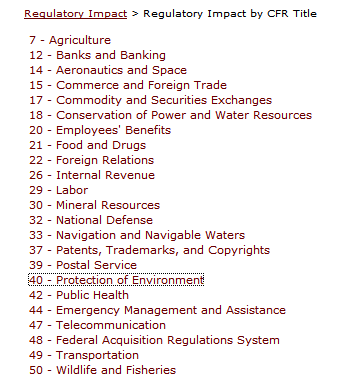
5. Modify the date range using the drop-down calendar.
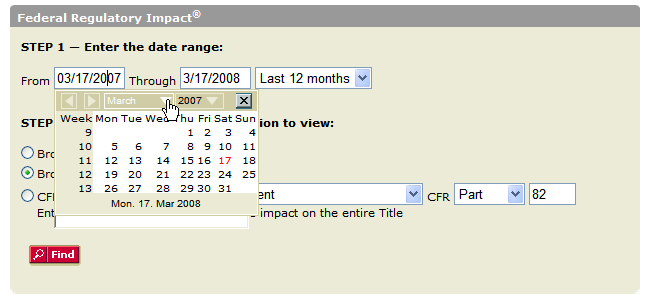
6. Alternatively, choose a pre-defined date range using the drop-down calendar.
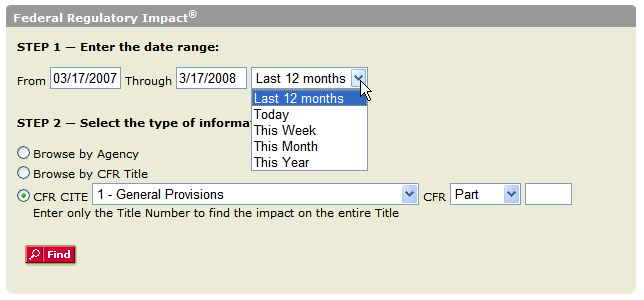
Click the Find button to see your results once you have completed using the Regulatory Impact template.