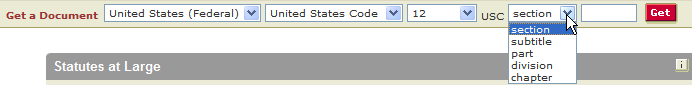Use the Get a Document tool bar at the top of the page to jump directly to a specific document whose citation you know.
Select the document type from the leftmost drop-down menus
Provide the details of the citation using the other drop-down menus
Click the Get button
In the example below, we retrieve 106 Stat. 45.
![]()
First, we select United States (Federal) from the leftmost drop-down menu.
The template then changes to provide the specific document types appropriate to this selection.
The available document types include (in alphabetical order):
Bills
Code of Federal Regulations
Federal Register
Private Laws
Public Laws
Resolutions
Statutes At Large
United States Code
Next we select a document type of Statutes at Large.
The template then changes to provide the specific format and citation style options appropriate for the document type selected.
Finally, we enter 106 and 45 in the appropriate text fields, and click the Get button.
NOTE: You can retrieve a Chapter, Division, Part...as a document and then review the list to drill down to section level.