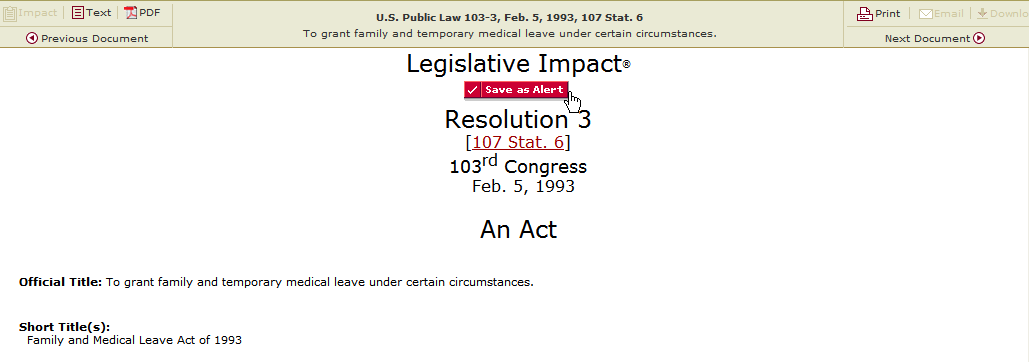
Impact Alerts allow monitoring of a regulation, law, Title or Act for any changes, proposed or adopted, that will have an impact on your area(s) of interest.
When starting from an Impact Report:
click on the Save as Alert button from any Impact result.
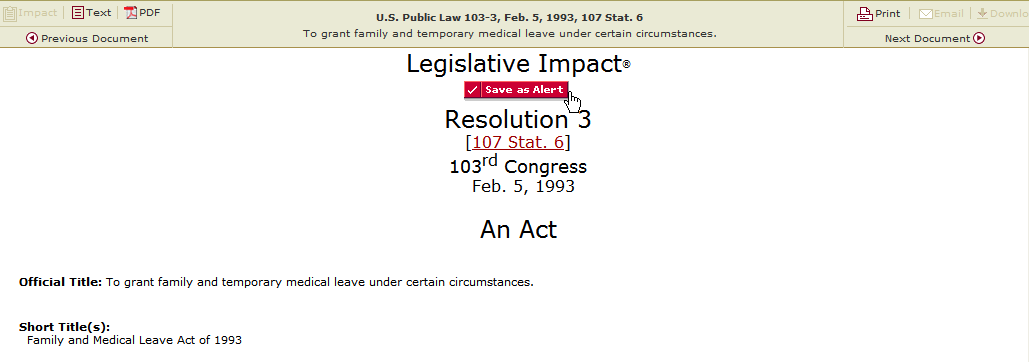
When starting from the main screen:
Select the Manage Alerts link,

from the Manage Alerts screen select Add a New Alert.

Select Alert Type:
Federal Legislative Impact or Federal Regulatory Impact.
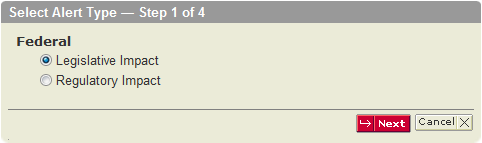
Enter Alert Details
Make selections and fill in the blanks as if you were running an Impact Report.
Each Alert Type has it's own screen.
Legislative Impact Alert:
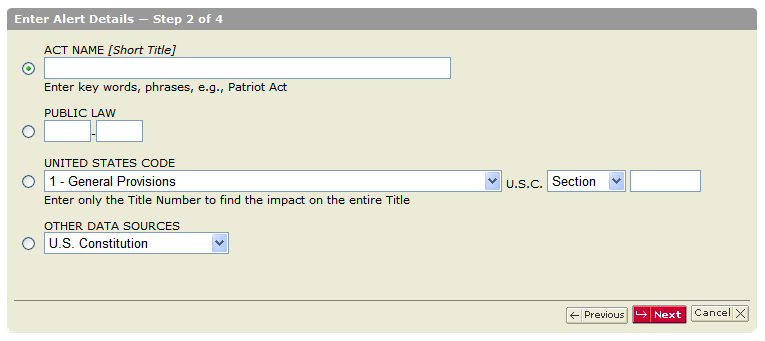
Regulatory Impact Alert:
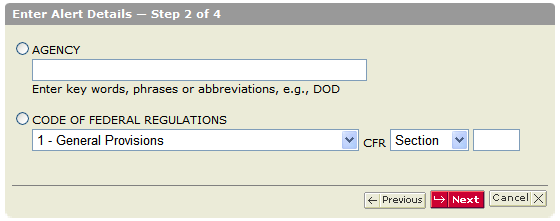
Select Frequency and Notification Options:
Alert Name allows you to identify the Alert you set for easy future reference.
Frequency is for setting how often you wish to monitor potential Impacts. “As it happens” will check for new Impacts every time data is added to the system. Daily provides for work week or every day notifications with Alerts delivered only when a change occurs OR even if there are no new documents (zero documents as a result).
Notification may be set to online OR email and online. (See Alert Results for more information.)
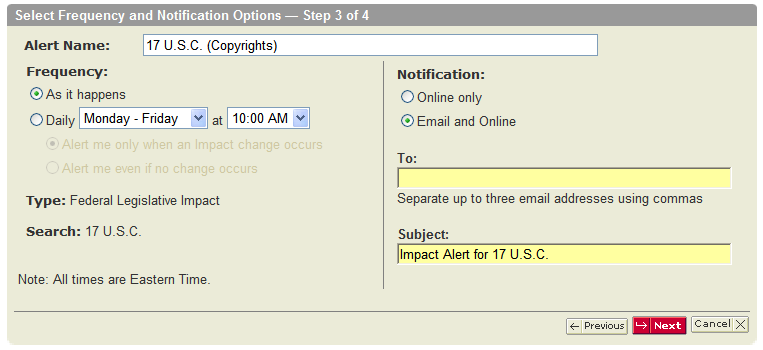
Confirmation:
The confirmation screen allows an opportunity to review all Alert selections. Select Previous to return to a prior screen in order to make modifications, Cancel to remove the Alert or Finish to set the Alert.
Modifications are easy to make from the Manage Alerts screen.
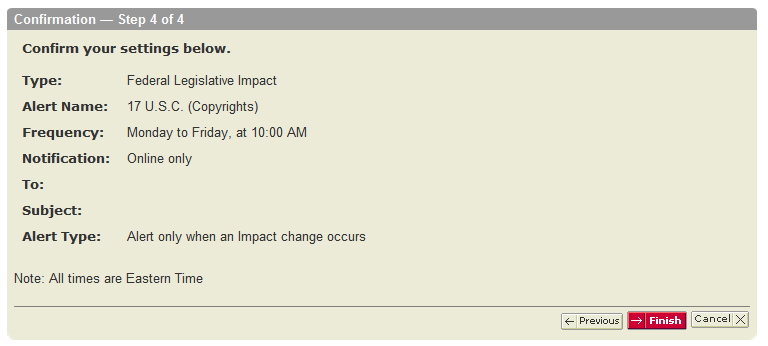
Notices:
Watch the results listing indicator for online notification.
Monitor email for email notification.
See Alerts Results for notification examples.